Ok, let’s get this show on the road….
apt install php7.3-curl apt install php7.3-dom apt install php7.3-zip
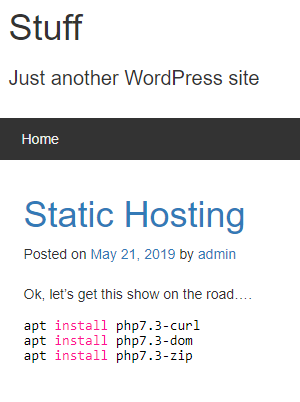
Ok, let’s get this show on the road….
apt install php7.3-curl apt install php7.3-dom apt install php7.3-zip
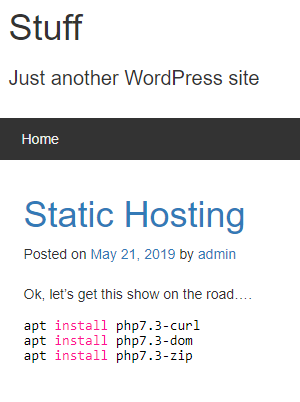
amavisd-new genrsa /var/lib/dkim/domain.pem 1024 chown amavis:amavis /var/lib/dkim/domain.pem chmod 0400 /var/lib/dkim/domain.pem nano /etc/amavis/conf.d/50-user dkim_key("domain", "dkim", "/var/lib/dkim/domain.pem"); "domain" => { d => "domain", a => 'rsa-sha256', ttl => 10*24*3600 }, systemctl restart amavis amavisd-new showkeys amavisd-new testkeys
Linux vultr.guest 3.16.0-4-amd64 #1 SMP Debian 3.16.7-ckt25-2 (2016-04-08) x86_64 GNU/Linux
apt-get update apt-get upgrade apt-get install build-essential cd /usr/local/src wget http://downloads.asterisk.org/pub/telephony/asterisk/asterisk-13-current.tar.gz tar -zxvf asterisk-13-current.tar.gz cd asterisk-13.* contrib/scripts/get_mp3_source.sh contrib/scripts/install_prereq install contrib/scripts/install_prereq install-unpackaged ./configure --with-pjproject-bundled make menuselect make make install make samples mkdir /etc/asterisk/samples/ mv /etc/asterisk/* /etc/asterisk/samples/ make basic-pbx mkdir /etc/asterisk/basic_pbx mv /etc/asterisk/* /etc/asterisk/basic_pbx/ make progdocs make config make install-logrotate systemctl enable asterisk systemctl start asterisk
#!/bin/sh # # Convert Music On Hold to native codecs. # for y in ulaw alaw do for x in /var/lib/asterisk/moh/*.gsm; do asterisk -rx "file convert $x /var/lib/asterisk/moh/`basename $x .gsm`.$y"; done done
Must do….
Add enable_uart=1 to config.txt
Connect cable…
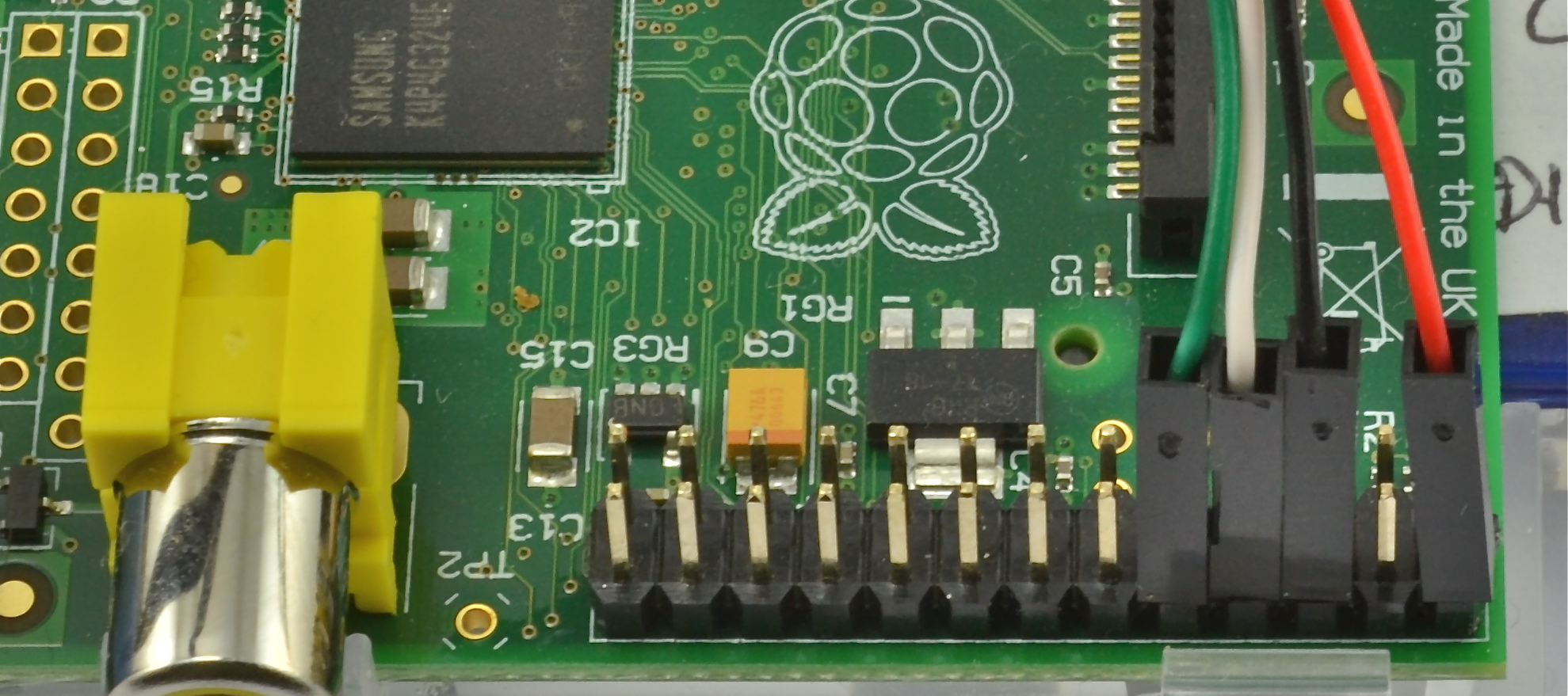
Image from Adafruit.
You can also buy the cable from them… https://www.adafruit.com/products/954
Using a GPT partition table.
apt-get install gdisk rsync parted
parted /dev/sda mklabel gpt parted --align optimal /dev/sda mkpart primary ext4 0% 100% mkfs -t ext4 -L rootfs /dev/sda1
mount /dev/sda1 /mnt rsync -axv / /mnt
blkid /dev/sda1 | awk '{print $6}'
nano /boot/cmdline.txt root=PARTUUID=....... rootdelay=5
reboot
Using a MBR partition table.
apt-get install gdisk rsync parted
parted /dev/sda mklabel msdos parted --align optimal /dev/sda mkpart primary ext4 0% 100% mkfs -t ext4 -L rootfs /dev/sda1
mount /dev/sda1 /mnt rsync -axv / /mnt
blkid /dev/sda1 | awk '{print $3}'
nano /boot/cmdline.txt root=UUID=....... rootdelay=5
mkinitramfs -o /boot/initrd.sda
nano /boot/config.txt initramfs initrd.sda followkernel
reboot
SELECT FIRSTNAME, LASTNAME, TO_CHAR((SELECT SYSDATE FROM dual)) AS NOW, TO_CHAR(DATEOFBIRTH) AS DATEOFBIRTH, trunc(((SELECT SYSDATE FROM dual) - DATEOFBIRTH)/365) AS AGE FROM CUSTOMER;
I’m wondering if this will reset the media creation tool on a HP AIO.
My simplified method is first to show hidden files and folders, then find the following files:
- C:\ProgramData\Hewlett-Packard\Recovery\hpdrcu.prc
- C:\Program Files\Hewlett-Packard\Recovery\hpdrcu.sys
- D:\hpdrcu.prc
Add .bak to the ends of each of these files eg: hpdrcu.prc.bak
Details from here… http://superuser.com/a/774685
Just having a play with some Google apps scripting.
After some googling, trial and error and an email or two to Uniden I have found my answer.
The handset/base keeps a record of who it’s registered to. The base also keeps a record of how many handsets are registered to it.
Using the de-register function on the handset deletes the handset from the base (decrements the count) and deletes the base info from the handset. All this requires that the base and handset can communicate with each other.
To remove the base data from a handset when out of range of the base, press and hold the ‘end’ button and the ‘#’ button simultaneously until the phone beeps. It will now be de-registered from the base.
However, the base will still have this handset in it’s record.
To de-register all handsets from the base, remove power and the base handset. Press and hold the ‘flash/find hs’ button while applying power. Wait for the beep and release the button. The charge light will now flash. Sit any handset in the cradle. When the flashing stops, all handsets are inhibited from connecting.
However, the handset still appears to be connected to the base unit. Pressing talk will give an ‘Unable to connect’ message. To re-register the handsets to the base, you have to de-register the handset first with the two button method.
Of interest, pressing ‘*’ and ‘#’ on the handset while reconnecting the battery is suppose to reset the handset. Doing the same on the base unit puts you in some sort of diagnostic mode. Press speaker to exit.